I then imported all my scenes in to Adobe Premiere Pro. I then set about editing the animation scenes if they needed to be cropped or put into slow motion. After this I set the videos out in the time line.
I added two types of fade transition effects to my animation. One was a simple fade in, and the other was a fade to black/fade in from black.
I then added some title sequences to show my SID number, the name of my fable and the moral of the fable.
After the video was put together, I started to add the audio. My two dialogue scenes already had the sound. I voiced the hunter in quite an embarrassing voice, however, it I served my purpose and am sure I won't be getting a job voice acting any time soon.
The next sound I added was a sound of birds in a forest, this sound was cropped, had fades added and turned down in Adobe Soundbooth. I then added the piece of music that begins at the shooting scene. I feel this piece of music reflected the somberness of the scene and it carried on to the blood and protest scene. This sound clip was cropped, faded and turned down in Adobe Soundbooth also.
I then added sound effects. These were a snort and a whine from a horse, a grunt from the hunter climbing on the horse which was voiced by myself, and an arrod hitting a mark.
All sounds that were not produced by myself were found on free sound websites.
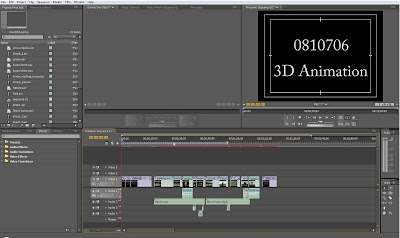
I am very happy with my editing for my animation. When shooting and editing I tried to give the look and feel of the animation a simple professionalism with understated camera shots and transitions (apart from the shooting scene).
No comments:
Post a Comment